
The tutorial this week teaches us how to replace backgrounds. I've never been very good at this particular technique, so I had to try again.
I recently shot 3-month photos of Princess Gracie (to be blogged... soon), and some of them were perfect for this technique. We did the shoot in the kitchen, and we put Gracie's basket in front of the fridge for a seamless black background. After processing these photos, I decided that the black background wasn't really pretty with the photo. I still wanted a dark background; I just wanted something with a little more flair, maybe a vintage touch.
I decided to use the Royal Blue version of CoffeeShop's Sweater Weather Vintage Papers. I blurred it slightly and used a layer mask for fine-tuning. Here is my result:
I have to admit, I'm really not good at hiding that skinny line of the original background that outlines the foreground. I make my brush small and soft, I use lower opacity... Any advice?
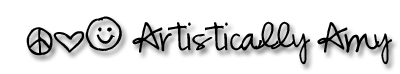



8 comments:
I think it looks great. I am not that good at it either. I just blow it up real big and do little by little.
This is beautiful! I'm not so great at it either, but your edit looks AWESOME to me!! :)
Awww that is so sweet - I think you did a wonderful job.
AWWWW how CUTE! :D great job! :) I think its beautiful! Maybe use the blur tool on the edges! :)
The blue gives a lot of depth to your photo. Cheers
I can only imagine the "before" but I can say that the background here looks awesome! Great job!!
I really like how this turned out. The background is really simple, but adds a lot!
I have the same problem and I just wasn't willing to take the time on this experimental version to make it perfect so I have a little halo showing too. I really like your edit!
Post a Comment