I am so honored to be a Guest Blogger! I'm sure Amy has by now taken enough photos on her trip to make anyone's hard drive crash!
I know how "Snap Happy" I get on trip! How about you?
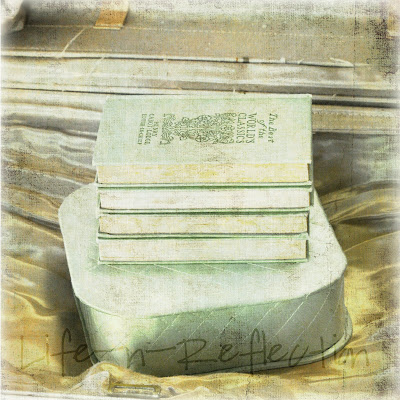
You can download the screencast and follow along in Photoshop.
Open the screencast in new browser window and right click "save as"
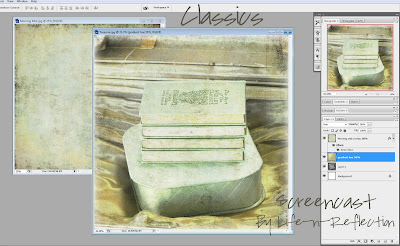
For this classy finish I began by creating a new layer on top of my image before applying a gradient hue
You can use your color picker and match your top and bottom colors to the one in my little gradient square
Select the gradient tool, choose linear gradient, and draw diagonal line from the bottom corner to the top comer
Change the blending mode of this new layer to Hue at an opacity around 56%
Next add the Morning Mist Texture on the Overlay blending mode and hold the Opacity at 100%
To add a frosted window frame effect - add the layer style inner glow and change the color of the glow to white
Play around with size of the inner glow until you get something you like!

You can download more screencast tutorials in the archives!
Kristy
Life-n-Reflection Photography
BLOG
FLICKER
ETSY
TEXTURE MARKET


No comments:
Post a Comment