Faith herself had posted a tutorial a few weeks ago (I would link back, but I can't find it). In pse8, she used a black to grey gradient map, rather than a black to white gradient map. I loved the idea of it! Here is my result:
After processing in LR3, I put a duplicate layer of the background on screen at 25%, and then put the black to gray gradient map on top of that. I like how it turned out! It needs some tweaking before I am fully satisfied, but it's definitely a different edit than what I normally do.


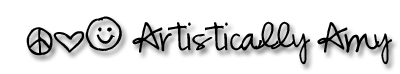



5 comments:
beautiful B&W!
thanks so much for sharing:)
This is very pretty!
What a pretty picture. It makes me think of winter : )
Pretty! Very nice low-key edit! :)
Your black and white conversion looks great!
Post a Comment